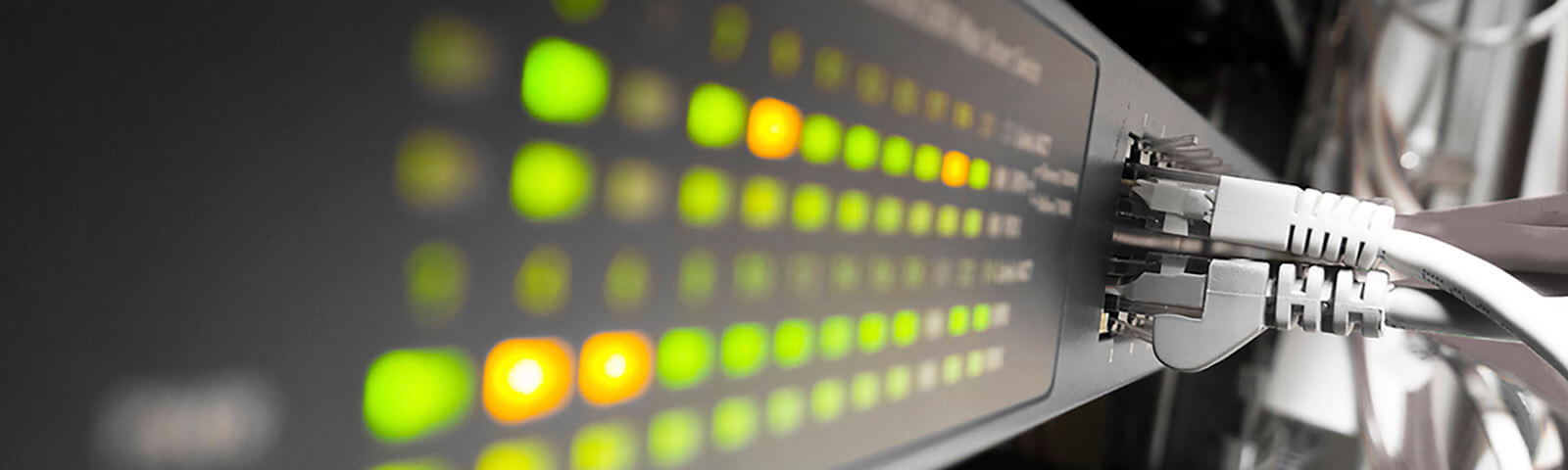Un conmutador KVM es un hardware que permite que un conjunto de periféricos (teclado, video y mouse) acceda y controle numerosas computadoras con solo ajustar un conmutador selector o presionar una tecla de acceso rápido. Es excepcionalmente útil en lugares como centros de datos donde los administradores necesitan acceder rápida y convenientemente a uno o más de cientos de servidores.
Los conmutadores KVM se emplearon por primera vez a fines de la década de 1980 con solo entradas y salidas de teclado y monitor. Desde entonces, la tecnología de conmutadores KVM ha avanzado para incluir conmutadores KVM de escritorio para aplicaciones profesionales y multimedia, conmutadores KVM montados en rack para centros de datos, tecnología de conmutadores KVM sobre IP para acceso y control remotos y software de emulación KVM para bajos gastos generales físicos.
¿Cómo funciona un conmutador KVM?
Los conmutadores KVM funcionan en una conexión dedicada o emulada entre periféricos y computadoras. Por ejemplo, en casos de conexiones USB, si el administrador está trabajando con un conmutador KVM enumerado, entonces en cada cambio a otra computadora de destino, las conexiones USB deben reiniciar la señal con el destino, de manera similar a cuando se desconecta un teclado y se enchufa nuevamente en la computadora.
- Los conmutadores KVM emulados, que crean una señal general de teclado y mouse para las computadoras objetivo, eliminan la latencia creada a través de la enumeración USB. Al cambiar a otra computadora, el conmutador KVM emulado simplemente activa la señal de espera con los periféricos conectados y proporciona una conmutación instantánea. Además, debido a la emulación, las teclas de acceso rápido del teclado y la conmutación del mouse son posibles, lo cual les permite a los usuarios cambiar las computadoras objetivo con facilidad.
- La asignación dinámica de dispositivos (DDM), el método de conmutación KVM más específico, emula las características específicas y verdaderas de las computadoras objetivo. En comparación con los conmutadores KVM emulados, compatibles únicamente con funciones básicas de teclado y mouse, el uso de un KVM DDM dedicado asigna todas las funciones especiales del teclado a cada sistema conectado; esto permite el uso de funciones de teclado extendidas populares en aplicaciones de postproducción y multimedia.
El acceso y control de la computadora es otra preocupación principal al elegir e instalar un conmutador KVM. Los conmutadores KVM están diseñados para permitir el acceso de uno o varios usuarios a los sistemas conectados y pueden permitir el acceso a los sistemas simultáneamente.
- Los conmutadores KVM de un solo usuario han sido diseñados para los usuarios profesionales o multimedia a cargo de pequeñas ubicaciones de servidores u oficinas remotas. Los conmutadores KVM Avocent® AV100 proporcionan control de una sola consola para hasta 16 computadoras o servidores conectados.
- Los conmutadores KVM de múltiples usuarios son más comunes en grandes centros de datos donde varios administradores pueden acceder a servidores simultáneamente. Los conmutadores KVM de alto rendimiento Avocent® HMX mejoran el flujo de trabajo al proporcionar acceso y control seguros para muchos usuarios a múltiples computadoras objetivo, a la vez que les permiten a los administradores mantener estos recursos de manera eficiente.
Los conmutadores KVM vienen en dos variedades principales basadas en la salida de señal:
- Los conmutadores KVM analógicos, que se conectan directamente a las computadoras, pasan una señal analógica a una consola donde los administradores pueden acceder a los servidores conectados.
- Los conmutadores KVM digitales, también conocidos como KVM a través de IP o KVM IP, convierten la señal analógica en una señal digital que permite el acceso a través de la red o Internet mediante un navegador web desde prácticamente cualquier ubicación.
Tecnología compatible con conmutadores KVM
Los conmutadores KVM son compatibles con varios tipos y estilos de periféricos, un aspecto importante a considerar al diseñar para la experiencia del usuario administrador en centros de datos.
El soporte de dispositivos de interfaz humana es integral en comparación con la tecnología de conmutación KVM original. Actualmente, son compatibles con la mayoría de dispositivos estándar y de alta definición, así como con todas las plataformas comunes.
Según el fabricante, un conmutador KVM puede admitir varios tipos de video, como HDMI, DisplayPort, DVI, VGA, USB-C, Thunderbolt y CatX KVM, y las resoluciones pueden alcanzar hasta 4K ultra alta definición (UHD), con conmutadores analógicos que proporcionan un rango de resolución más alto que las soluciones digitales. VGA es el soporte de puertos de video más común, pero los puertos DVI se están volviendo cada vez más populares.
La tecnología de conmutación KVM puede emitir a múltiples monitores. Aunque las pantallas dobles, cuádruples o hasta ocho son configuraciones populares, con hardware y software KVM especializados, es posible acceder a una cantidad ilimitada de monitores. Esto es particularmente útil en aplicaciones de centros de comando, control y despacho en entornos de misión crítica donde se utilizan muchos monitores para las paredes de video de la sala de control.
El audio es otra funcionalidad notable compatible con los conmutadores KVM, importante para los profesionales multimedia.
Los dispositivos periféricos de entrada USB son la conexión común estándar de facto, lo cual permite que los conmutadores KVM se conecten a una amplia gama de teclados, mouses, dispositivos inalámbricos, tabletas y dispositivos de almacenamiento USB. Además, algunos conmutadores KVM tienen puertos para dispositivos PS/2. En otros casos, los módulos de interfaz de computadora pueden utilizarse para conectar dispositivos periféricos que no tienen puertos coincidentes en el conmutador KVM.
Si bien la compatibilidad de la plataforma no es una preocupación significativa porque los conmutadores KVM están diseñados para no conducir y admiten todas las plataformas, algunos conmutadores están optimizados para sistemas operativos particulares, especialmente Mac OS, que interactúan con la funcionalidad especial del teclado de Apple.
Obtenga más información acerca de los conmutadores KVM de Vertiv y productos relacionados: